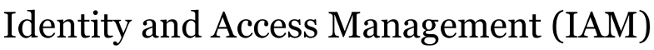Changes between Version 2 and Version 3 of ALL__security_acis
- Timestamp:
- 11/24/14 16:37:47 (10 years ago)
Legend:
- Unmodified
- Added
- Removed
- Modified
-
ALL__security_acis
v2 v3 79 79 and link both roles to the ACI in this step. 80 80 81 7. Invoke the macro which constructs the entire set of ACI creation commands from the ACI Attribs and ACI Logic 82 81 ===7. Invoke the macro which constructs the entire set of ACI creation commands === 82 from the ACI Attribs and ACI Logic tabbed pages: 83 83 84 84 SHIFT+CONTROL+L … … 87 87 in LDIF on the LDIF tabbed page. When the macro completes, save the workbook with all your changes. 88 88 89 8. Transfer the ACI creation commands from the LDIF tabbed page of the spreadsheet to a text file on a directory host. 89 === 8. Transfer the ACI creation commands from the LDIF tabbed page === 90 of the spreadsheet to a text file on a directory host. 90 91 91 92 On any "e" box, as UNIX user iplanet … … 104 105 spreadsheet into the file. 105 106 106 9. Add the new ACI to the Test directory by dropping and recreating all ACIs in that instance. 107 === 9. Add the new ACI to the Test directory === 108 by dropping and recreating all ACIs in that instance. 107 109 108 110 apply_acisTest.ksh <your ACI file name> … … 122 124 of the directory tree (dn: dc=Alaska,dc=edu). Normally there are no ACIs there. 123 125 124 10. Make the ACI change visible to the EDIR and AUTHSERV gateways by running the following two scripts on all of the "e" 126 === 10. Make the ACI change visible to the EDIR and AUTHSERV gateways === 127 by running the following two scripts on all of the "e" 125 128 boxes (or at least on those "e" boxes serving EDIR/AUTHSERV, which are currently egegik and eklutna). The gateways 126 129 cannot see the ACIs inside the LDAP server and so depend on the files updated by these scripts to find out what … … 130 133 (as ldapgw) ~ldapgw/local/scripts/static_list_maint.ksh Test 131 134 132 11. If you defined the ACI on the ACI Logic tabbed page using a roledn in the ACI bind rule, e.g. 135 === 11. Special Cases === 136 137 If you defined the ACI on the ACI Logic tabbed page using a roledn in the ACI bind rule, e.g. 133 138 134 139 ldap:///cn=fooRole,ou=resource,dc=alaska,dc=edu … … 168 173 Feed the LDIF above to the directory with ldap_modify<Instance>, e.g. ldap_modifyTest. 169 174 170 12. Test the new ACI. If it works correctly, promote the new ACI to Prep and Production in turn by repeating Step 5 with 175 === 12. Test the new ACI. === 176 If it works correctly, promote the new ACI to Prep and Production in turn by repeating Step 5 with 171 177 the apply_acisPrep.ksh and apply_acisProd.ksh scripts. If the ACI does not and cannot be made to work correctly, roll 172 178 back the changes you made by dropping and recreating all ACIs with the previous ACI file you identified in Step 4 above. … … 174 180 EDIRrole and assign it to the 175 181 176 13. Copy the ACI file you created to the other directory hosts so that it will be available as the rollback ACI file for the 182 === 13. Copy the ACI file you created to the other directory hosts === 183 so that it will be available as the rollback ACI file for the 177 184 next person who creates an ACI. 178 185 … … 186 193 done 187 194 188 ####################### 189 DOCUMENT CHANGE HISTORY 190 191 20090731 mpa Somehow managed to permanently enable macros, so removed the steps for enabling them each time workbook is 192 195 ######################################################## 196 LEGACY CHANGE HISTORY - NOTE: All subsequent changes are recorded in TracWiki 197 ######################################################## 198 199 20090731 mpa Somehow managed to permanently enable macros, so removed the steps for enabling them each time workbook is opened. 193 200 20090707 mpa Added steps to 194 201 - advise that ad hoc creation of ACI may be the best first step.