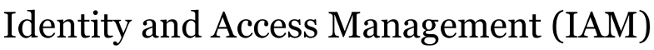| | 34 | Login into github.alaska.edu |
| | 35 | Use UA Username and password to login |
| | 36 | Check repositories for latest work |
| | 37 | Image of curent repositories |
| | 38 | Click on desired repository to get address to clone it |
| | 39 | Click on clone or download down arrow (copy or copy to clipboard) will copy the repository location. |
| | 40 | Go to terminal window |
| | 41 | Either create directory for location or if in a desired hierarchy type |
| | 42 | {{{ |
| | 43 | git clone git@github.alaska.edu:serie/SelfServiceAttributes.git |
| | 44 | }}} |
| | 45 | |
| | 46 | Remember to pull before any edit and push often |