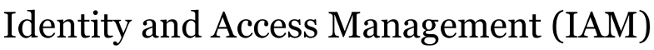Changes between Version 11 and Version 12 of SPLogout
- Timestamp:
- 11/09/12 09:36:11 (12 years ago)
Legend:
- Unmodified
- Added
- Removed
- Modified
-
SPLogout
v11 v12 5 5 ==== Your current Single-Sign-On (SSO) session is still active ==== 6 6 An SSO session was established when you entered your credentials at UA. SSO enables you to authenticate to (log in to) Faculty180 and other sites that rely on UA's privacy-preserving SSO (those services never see your password). Examples include [[http://proxy.library.uaf.edu/login|UAF library resources]], [[https://atomic.alaska.edu|Atomic Learning]], [[https://www.educause.edu/user/wayf?entityID=https%3A%2F%2Fwww.educause.edu%2Fshibboleth-sp&return=https%3A%2F%2Fwww.educause.edu%2FShibboleth.sso%2FDS%3FSAMLDS%3D1%26target%3Dcookie%253Ae926eb01&&dst=&user_idp=urn:mace:incommon:alaska.edu|Educause]], [[http://www.alaska.edu/uaalerts/|UA Alerts Portal]], and others. 7 8 ==== Removing Your Single-Sign-On session ==== 9 You can end your SSO session by clicking on the link below; this will force authentication (require entry of credentials) for subsequent services that would otherwise rely on your existing SSO session. Removing your SSO session does NOT log you out of any services to which you are currently authenticated.[[br] 10 [[https://idp.alaska.edu/idp/logout.jsp?return=http://iam.alaska.edu/trac/SSOsessionDestroyed|End My Current SSO Session]] 11 7 12 ==== Risks of data cached in your browser: ==== 8 13 If the computer/tablet/phone you are using is shared with others, and you wish to limit the risk that others will be able to view or use information that may be cached in your web browser, you can reduce (but not eliminate) such risk by the following practices. 9 14 15 * Use browsers' "private browsing" option to limit sharing or storing information outside the browser window. 10 16 * Explicitly log out of all web sites; do not rely solely on closing the browser or browser window. 11 17 * Never take up the browser's suggestion to save passwords or "remember me," as that may enable others to log in as you! 12 18 * Explicitly clear the cookies and caches in your browser (brief directions for common browsers are below). 13 19 ---- 14 ==== Manage Cookies and Broswing data in Chrome : ====20 ==== Manage Cookies and Broswing data in Chrome (v. 22): ==== 15 21 Choose "Preferences..." from the menu, then in the browser window[[br]] 16 22 Select (click) "Show advanced settings" | "Privacy" … … 18 24 * Browsing data can be deleted by selecting "Clear browsing data" 19 25 20 ==== Manage Cookies and Broswing data in Firefox : ====26 ==== Manage Cookies and Broswing data in Firefox (v. 8): ==== 21 27 Choose "Preferences..." from the menu, then in the dialog box[[br]] 22 28 Select "Privacy" … … 24 30 * Browsing data can be deleted by selecting "clear your recent history" 25 31 26 ==== Manage Cookies and Broswing data in Safari : ====32 ==== Manage Cookies and Broswing data in Safari (v. 6): ==== 27 33 Choose "Preferences..." from the menu, then in the dialog box[[br]] 28 34 Select "Privacy"