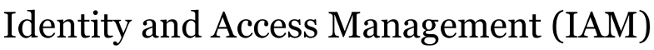| 13 | | Manage Cookies and Broswing data in Chrome: |
| 14 | | Choose "Preferences..." from the menu, then in the window choose |
| 15 | | "Settings" | "Advanced Settings" | "Privacy" | |
| 16 | | Cookies can be listed and managed by choosing "Content settings" |
| 17 | | |
| | 13 | ==== Manage Cookies and Broswing data in Chrome: ==== |
| | 14 | Choose "Preferences..." from the menu, then in the browser window choose[[br]] |
| | 15 | "Settings" | "Advanced Settings" | "Privacy" |
| | 16 | * Cookies can be listed and managed by choosing "Content settings"[[br]] |
| | 17 | * Browsing data can be deleted by choosing "Clear browsing data" |