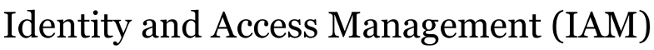Changes between Version 7 and Version 8 of SPLogout
- Timestamp:
- 11/08/12 14:54:15 (12 years ago)
Legend:
- Unmodified
- Added
- Removed
- Modified
-
SPLogout
v7 v8 8 8 9 9 * Explicitly log out of all web sites; do not rely solely on closing the browser or browser window. 10 * Set your browser preferences so that cookies and other cached information are not restored when the browser is re-opened. Many browsers' default behavior is to save your information and use it to re-connect the next time the browser is opened.11 * Explicitly clear the cookies and caches in your browser .10 * Never take up the browser's suggestion to save passwords or "remember me," as that may enable others to log in as you! 11 * Explicitly clear the cookies and caches in your browser (brief directions for common browsers are below). 12 12 ---- 13 13 ==== Manage Cookies and Broswing data in Chrome: ==== … … 16 16 * Cookies can be listed and managed by selecting "Content settings"[[br]] 17 17 * Browsing data can be deleted by selecting "Clear browsing data" 18 19 ==== Manage Cookies and Broswing data in Firefox: ==== 20 Choose "Preferences..." from the menu, then in the dialog box[[br]] 21 Select "Privacy" 22 * Cookies can be listed and managed by selecting "remove individual cookies" 23 * Browsing data can be deleted by selecting "clear your recent history" 24 25 ==== Manage Cookies and Broswing data in Safari: ==== 26 Choose "Preferences..." from the menu, then in the dialog box[[br]] 27 Select "Privacy" 28 * Cookies & browsing data can be listed and managed by selecting "Details" 29 * Cookies & browsing data can be deleted by selecting "Remove All Website Data..."