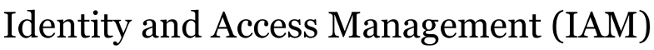Changes between Version 2 and Version 3 of UPDT_unit_changes
- Timestamp:
- 11/17/14 16:53:12 (10 years ago)
Legend:
- Unmodified
- Added
- Removed
- Modified
-
UPDT_unit_changes
v2 v3 22 22 1. ssh to sxldap account on summit 23 23 1. cd $HOME/local/ldap/registry 24 1. At command line prompt, enter "sqlplus /" 24 1. At command line prompt, enter "sqlplus /" and enter the following two commands: 25 25 * @execute_xprocess 26 26 * -- when prompted, enter the following: 27 27 ldap_dept_maint(false,return_status) 28 * -- the resulting output will be written to /tmp exi 28 * -- the resulting output will be written to /tmp 29 * exit 30 1. Verify updates are complete 29 31 ==== Apply Resulting LDIF ==== 30 32 Once the people registry updates are complete, take the following steps to apply the resulting LDIF to the LDAP repository. … … 44 46 delete ldif from /tmp/ 45 47 * ~oracle/local/production/PMldap_tmp_cleanup.ksh 46 47 # after confirming LDIF applied,48 ==== Publicizing Summary Changes==== 49 After confirming LDIF applied, 48 50 # email summary of changes to sdedirregistry@email.alaska.edu 49 51 … … 64 66 # with request for feedback 65 67 Recipients: Joan Harings <anjmh@uaa.alaska.edu>, Phill Harrington <fnplh@uaf.edu>, Lynn Wrightsman <lynn.wrightsman@uaf.edu>, Barbara Hyde <barbara.hyde@uas.alaska.edu>, Barbara Stockwell <barbara.stockwell@alaska.edu> 66 CC: sdedirregistry@email.alaska.edu68 CC: to !ua-oit-registry@alaska.edu 67 69 68 70 # if the budget office respond with feedback