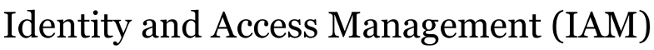Changes between Version 2 and Version 3 of Web Login/Logout Security
- Timestamp:
- 11/26/12 13:17:34 (12 years ago)
Legend:
- Unmodified
- Added
- Removed
- Modified
-
Web Login/Logout Security
v2 v3 6 6 7 7 Choose "Preferences..." from the menu, then in the browser window 8 Select (click) "Show advanced settings" | "Privacy"8 Select (click) "Show advanced settings" at the bottom of the page... Under the "Privacy" heading: 9 9 10 Cookies can be listed and managed by selecting "Content settings" 10 Cookies can be listed and managed by selecting "Content settings"[[br]] 11 11 Browsing data can be deleted by selecting "Clear browsing data" 12 12 ==== Manage Cookies and Broswing data in Firefox (v. 8): ====