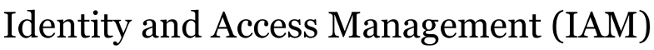Changes between Version 10 and Version 11 of edirPersonUpdate
- Timestamp:
- 02/06/15 16:57:02 (10 years ago)
Legend:
- Unmodified
- Added
- Removed
- Modified
-
edirPersonUpdate
v10 v11 25 25 '''Your email address(es'''): Email addresses are generally added to your record by the group that provides email service. You may edit or add an additional email address, and you may add so-called “vanity” email addresses, such as !firstname.lastname@alaska.edu (the online directory checks and enforces uniqueness of these vanity email addresses). Email addressed to such vanity email addresses is routed to your normal email account (generally !UAUsername@alaska.edu, hosted at Google).[[BR]] 26 26 27 '''Your office location''': Office locations indicate the building and room number with corresponding telephone and fax number. It is important that you indicate the building from the drop-down list of building names; do not type a building name. Click on the “new locator” link in the table on the Personal Update page to create an office location. You can edit an existing locator by clicking on its link in the same Personal Update page.[[BR]] 27 '''Your office location''': Office locations indicate the building and room number with corresponding telephone and fax number. Click on the “new locator” link in the table on the Personal Update page to create an office location. You can edit an existing locator by clicking on its link in the same Personal Update page (examples below):[[BR]] 28 [[Image(PersonalUpdateNewLocator.jpg, 50%)]][[Image(PersonalUpdateEditLocator)]] 28 29 29 The locator at the left yields these lines displayed for the user: 30 The Locator Update Form provides for adding UA building location. It is important that you indicate the building from the drop-down list of building names (circled in image below); do not type a building name. Add a room number or location in the Room field - '''do not add the building name here'''. Telephone and fax numbers use the international standard formatting shown - no punctuation marks other than the starting plus.[[BR]] 31 [[Image(PersonalUpdateLocator.jpg, 50%)]] 32 33 The locator above yields these lines displayed in directory results: 34 30 35 Office: 103 BUTRO / UAF Fairbanks Campus 31 36 Phone: +1 907 450 8314 / FAX: +1 907 450 8381 32 37 33 34 35 36 38 '''Your Administrative Contact''': Some people wish to refer people to an administrator or secretary. Look up the record of the person you want to display as your administrative contact; copy the value of the UID (unique identifier for that record) and copy into the field labeled “Admin Contact” in your record. Directory users will see the name of that administrative contact with a link to that person’s directory listing. 37 39 [[Image(PersonalUpdateAdmin.png, 50%)]] → Admin Contact: Emery Johnson [[BR]] 38 40 '''Your photo''': You can enter the URL of a small portrait photo of yourself (jpeg format only) that will display with your contact information. 39 41 → [[BR]]