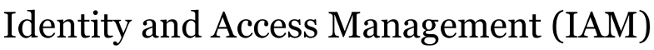Changes between Version 11 and Version 12 of edirPersonUpdate
- Timestamp:
- 02/06/15 17:11:42 (10 years ago)
Legend:
- Unmodified
- Added
- Removed
- Modified
-
edirPersonUpdate
v11 v12 26 26 27 27 '''Your office location''': Office locations indicate the building and room number with corresponding telephone and fax number. Click on the “new locator” link in the table on the Personal Update page to create an office location. You can edit an existing locator by clicking on its link in the same Personal Update page (examples below):[[BR]] 28 [[Image(PersonalUpdateNewLocator. jpg, 50%)]][[Image(PersonalUpdateEditLocator)]]28 [[Image(PersonalUpdateNewLocator.png, 50%)]][[Image(PersonalUpdateEditLocator.png, 50%)]] 29 29 30 30 The Locator Update Form provides for adding UA building location. It is important that you indicate the building from the drop-down list of building names (circled in image below); do not type a building name. Add a room number or location in the Room field - '''do not add the building name here'''. Telephone and fax numbers use the international standard formatting shown - no punctuation marks other than the starting plus.[[BR]] 31 [[Image(PersonalUpdateLocator .jpg, 50%)]]31 [[Image(PersonalUpdateLocatorBuilding.png, 50%)]] 32 32 33 33 The locator above yields these lines displayed in directory results: … … 39 39 [[Image(PersonalUpdateAdmin.png, 50%)]] → Admin Contact: Emery Johnson [[BR]] 40 40 '''Your photo''': You can enter the URL of a small portrait photo of yourself (jpeg format only) that will display with your contact information. 41 →[[BR]]42 '''Your Website(s)''': You can provide one or more web sites (URLs, including the http:// or https://) followed by a space, followed by the text that will display as a link to this web site. 43 yields this line:44 Web Link: GAE Calendar for dabantz / UA Identity & Access Management WIKI / Google+ profile[[BR]]41 [[Image(PersonalUpdateJPEG.png, 50%)]]→ [[Image(PersonalUpdateJPEGresult.png, 25%)]] [[BR]] 42 '''Your Website(s)''': You can provide one or more web sites (URLs, including the http:// or https://) followed by a space, followed by the text that will display as a link to this web site.[[BR]] 43 [[Image(PersonalUpdateWeb.png, 50%)]] yields this line: 44 Web Link: [[http://www.google.com/calendar/hosted/alaska.edu/embed?src=dabantz%40alaska.edu&ctz=America/Anchorage|GAE Calendar for dabantz]] / [[http://iam.alaska.edu/|UA Identity & Access Management WIKI]] / [[http://google.com/+IAMDavidBantz|Google+ profile]] [[BR]] 45 45 46 46 '''Your Office Postal Address''': You can include a postal address; enter as a single line with commas separating elements. Use USPS conventions as appropriate (e.g., two-letter state abbreviations, 9 digit zip codes).[[BR]]