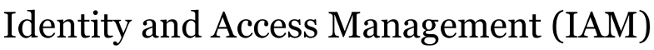Changes between Version 1 and Version 2 of edirPersonUpdate
- Timestamp:
- 02/06/15 14:47:49 (10 years ago)
Legend:
- Unmodified
- Added
- Removed
- Modified
-
edirPersonUpdate
v1 v2 4 4 contact the Help Desk 907 450 8300 or helpdesk@alaska.edu for more information on sponsorship. 5 5 6 Please review your listing using the web interface to this directory at https://people.alaska.edu. Search for your name; the list of results displays names with basic information; click on the magnifying glass icon next to a name to view additional information. An example is shown below. (You may also search by UA Username, UA ID #, phone #, or email address.) 6 Please review your listing using the web interface to this directory at https://people.alaska.edu. Search for your name; the list of results displays names with basic information; click on the magnifying glass icon next to a name to view additional information. An example is shown below. (You may also search by UA Username, UA ID #, phone #, or email address.) [[BR]] 7 [[Image()]] 7 8 Many departments enable a departmental administrator to edit the records of individual employees within that department, but individual employees are always encouraged to review and correct their record as appropriate. If your listing is outdated or incorrect or incomplete, please update your record. 8 9 9 To make changes or corrections to your information, log in to https://edir.alaska.edu (using your UA Username and UA Password). After successful login, click on the “Personal Update” link. Brief notes to assist your update are below; additional help is available to you from OIT. In-person training is available as well; check out OIT’s training schedule www.alaska.edu/oit/training/ for EDIR sessions. 10 To make changes or corrections to your information, log in to https://edir.alaska.edu (using your UA Username and UA Password). After successful login, click on the “Personal Update” link. [[BR]] 11 [[Image()]] 12 Brief notes to assist your update are below; additional help is available to you from OIT. In-person training is available as well; check out OIT’s training schedule www.alaska.edu/oit/training/ for EDIR sessions. 10 13 11 14 Commonly used information in your online listing: 12 15 13 '''Your name''': The Directory uses your legal name and “preferred first name,” if present, from your employment record. If you normally use something other than your legal first name (e.g., a nickname, your middle name) and want that name used in the directory in addition your legal first name, you can add that name in the Preferred First Name field. Log in to uaonline.alaska.edu, then click on “Personal Information;” on the following screen, click on “Preferred First Name.” Directory searches will then match either your legal or preferred first name. You could also use preferred first name to enable people to find you by a former name by indicating that former name (say Gene Oldname) as preferred first name.[[BR]]16 '''Your name''': The Directory uses your legal name and “preferred first name,” if present, from your employment record. If you normally use something other than your legal first name (e.g., a nickname, your middle name) and want that name used in the directory in addition your legal first name, you can add that name in the Preferred First Name field. Log in to https://uaonline.alaska.edu, then click on “Personal Information;” on the following screen, click on “Preferred First Name.” Directory searches will then match either your legal or preferred first name. You could also use preferred first name to enable people to find you by a former name by indicating that former name (say Gene Oldname) as preferred first name.[[BR]] 14 17 15 18 '''Your “Home” department''': The online directory displays your “home” department as indicated in your UA employment record – it cannot be edited in the online directory. If you have multiple affiliations (joint or split appointments or informal connections) department administrators or the directory staff can add those additional affiliations to your listing. Campus affiliation is based on your home department.[[BR]] 16 19 17 '''Your email address(es'''): Email addresses are generally added to your record by the group that provides email service. You may edit or add an additional email address, and you may add so-called “vanity” email addresses, such as firstname.lastname@alaska.edu (the online directory checks and enforces uniqueness of these vanity email addresses). Email addressed to such vanity email addresses is routed to your normal email account (generallyUAUsername@alaska.edu, hosted at Google).[[BR]]20 '''Your email address(es'''): Email addresses are generally added to your record by the group that provides email service. You may edit or add an additional email address, and you may add so-called “vanity” email addresses, such as !firstname.lastname@alaska.edu (the online directory checks and enforces uniqueness of these vanity email addresses). Email addressed to such vanity email addresses is routed to your normal email account (generally !UAUsername@alaska.edu, hosted at Google).[[BR]] 18 21 19 22 '''Your office location''': Office locations indicate the building and room number with corresponding telephone and fax number. It is important that you indicate the building from the drop-down list of building names; do not type a building name. Click on the “new locator” link in the table on the Personal Update page to create an office location. You can edit an existing locator by clicking on its link in the same Personal Update page.[[BR]]