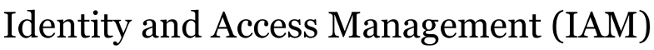| 16 | | '''Your name''': The Directory uses your legal name and “preferred first name,” if present, from your employment record. If you normally use something other than your legal first name (e.g., a nickname, your middle name) and want that name used in the directory in addition your legal first name, you can add that name in the Preferred First Name field. Log in to https://uaonline.alaska.edu, then click on “Personal Information;” on the following screen, click on “Preferred First Name.” Directory searches will then match either your legal or preferred first name. You could also use preferred first name to enable people to find you by a former name by indicating that former name (say Gene Oldname) as preferred first name.[[BR]][[Image()]][[Image()]][[BR]] |
| | 16 | '''Your name''': The Directory uses your legal name and “preferred first name,” if present, from your employment record. If you normally use something other than your legal first name (e.g., a nickname, your middle name) and want that name used in the directory in addition your legal first name, you can add that name in the Preferred First Name field. Log in to https://uaonline.alaska.edu, then click on “Personal Information;” on the following screen, click on “Preferred First Name.” Directory searches will then match either your legal or preferred first name. You could also use preferred first name to enable people to find you by a former name by indicating that former name (say Gene Oldname) as preferred first name.[[BR]][[Image(PersonalInfo.png, 50%)]][[Image(PreferredFirstName.png, 50%)]][[BR]] |