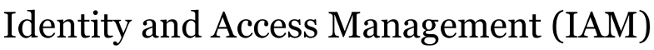Changes between Version 20 and Version 21 of mfa
- Timestamp:
- 05/04/21 16:51:41 (4 years ago)
Legend:
- Unmodified
- Added
- Removed
- Modified
-
mfa
v20 v21 38 38 == What if I do not have or decline to use my smartphone as 2nd factor? == 39 39 You may enroll other types of devices either as backup or alternatives to a smartphone: 40 • a mobile phone that can accept SMS text messages; 41 • any telephone number to receive a call from Duo that will prompt for a response; 42 • a small USB token from !YubiKey; or43 • receive a series of one time codes (via SMS text) you can copy and enter as needed. 40 41 • any telephone number to receive a call from Duo that will prompt for a response; or 42 • a small USB token from !YubiKey; 43 44 44 The experience of many thousands of users suggests the smartphone app is almost always the most convenient and least obtrusive mechanism, but you are encouraged to enroll other devices in case your smartphone is unavailable. 45 45 46 46 == How do I opt in to to use Duo 2nd factor for logins using my ID? == 47 You can opt in to use of 2 factor authentication by sending email to ua-iam-dept@alaska.edu.47 You can opt in to use of 2 factor authentication by logging in to ELMO, https://elmo.alaska.edu and choosing to "Opt In" to Duo MFA. 48 48 49 49 === Once I opt in, how do I Enroll and configure my phone or other second factor? ===